Homework_instructions
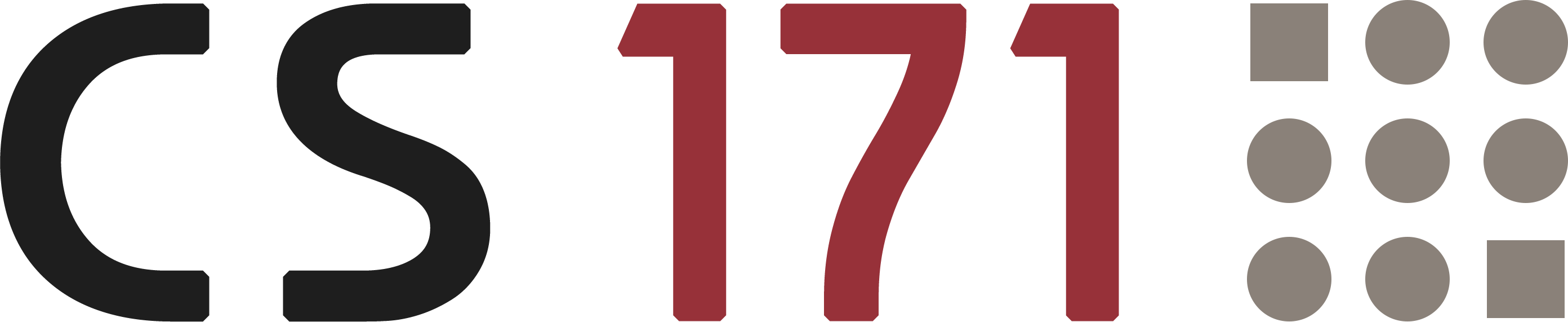
Homework 1 - Due Monday, Sept. 9, 2024 by noon EDT
In this homework, you will consider different visualizations and analyze their primary purpose, whether they succeed or not, and the critical aspects of what makes visualizations compelling, effective, and impactful.
If you have not done so already, please also take the introductory class survey on Canvas, here
1. Good & Bad Visualizations (4 points)
The use of visualization to present information is pervasive in the media. A visual representation is a powerful and effective way to make complicated and confusing information more relevant and easy to understand.
Here are some general questions to consider as you go through the next section: What is your opinion about good and bad visualizations? What are good visualization characteristics? What makes a visualization bad, hard to understand, or misleading (communicating the wrong information)?
a. Search online for one good and one bad visualization.
Choose two examples from different authors and online sources. You can use http://viz.wtf/ for inspiration, but please try to find examples from other sources.
- Include a screenshot of the visualization along with a reference (URL) to the source.
- Where did you find it? Title? Add any relevant information about it.
- On a scale of 1 (worst) to 5 (best), how good or bad is this visualization?
b. Give a brief (one paragraph) critique for each visualization - why is it good or bad? Include the following:
- Describe the positive and negative aspects. Be as specific as possible.
- Authors of visualizations try to answer specific questions about a dataset. What questions do you think the authors tried to answer? Did they succeed?
- What improvements to the visualization would you suggest?
2. Exploratory vs. Explanatory Visualizations (4 points)
Look at these online examples of exploratory and explanatory visualizations.
- You Draw It: How Family Income Predicts Children’s College Chances (if you hit hit the NYT paywall, Google “You Draw It: How Family Income Predicts Children’s College Chances” and click on the first result)
- An Interactive Visualization of Every Line in Hamilton
- Bussed out - How America moves its homeless
For each of these visualizations, tell us:
- Is it exploratory or explanatory, and why do you think so?
- What question(s) about the data did the authors try to answer?
- What new insights did you learn from the visualization?
- Who is the likely audience of the visualization?
- Does it have a point of view or a message, and can you describe it?
3. Prepare for next Week (2 points)
Step 1: Install Tableau and Download a Dataset
- Download the latest version of Tableau Desktop for Students
- Click the link above and select “GET TABLEAU FOR FREE”. On the form, enter your school email address
- As long as you provided your .edu email address, you can apply for a free 1-year academic license for Tableau Desktop
Step 2: Start Learning
Once you have installed Tableau, watch the videos and follow along at: http://public.tableau.com/en-us/s/resources. That page also links many datasets you can use to learn Tableau or for your final projects. You can also practice with the videos of the Tableau Starter Kit here to begin your journey. We will show you how to use Tableau in class as well.
Step 3: Download the Dataset
The Excel file “SuperDrugsPrescriptionsV2.xlsx”, linked here, contains fictitious pharmaceutical sales information. Download the file onto your laptop as an Excel .xlsx file. Make sure that you can load the data into Tableau. If you like, start visualizing the data in Tableau.
Lab Reading & Quiz Reminder
Don’t forget to complete the lab pre-reading and pre-quiz before each lab, they are part of the homework instructions on Canvas. Instructions for the lab will be posted on Canvas in the Week 2 module, but we will explain all about the lab next Monday.
4. Submit Homework on Canvas
You can use a Google doc to answer the HW questions. Include the screenshots of your visualizations (Q1) in the document. You can then create a PDF file from your Google doc by either using “File -> Download -> pdf “or “File -> Print “and selecting “Save as PDF “in the destination drop down.
Name your PDF file appropriately (e.g., hw1) and include your name. Add your name to the filename using CamelCase style, e.g., hw1_JohnDoe.pdf if your name is John Doe.
Go to Canvas and click on the HW Part 1 - Submission link in the Week 1 module and upload your PDF
Congratulations on finishing Homework 1! Remember that weekly HW will always be due on Monday.